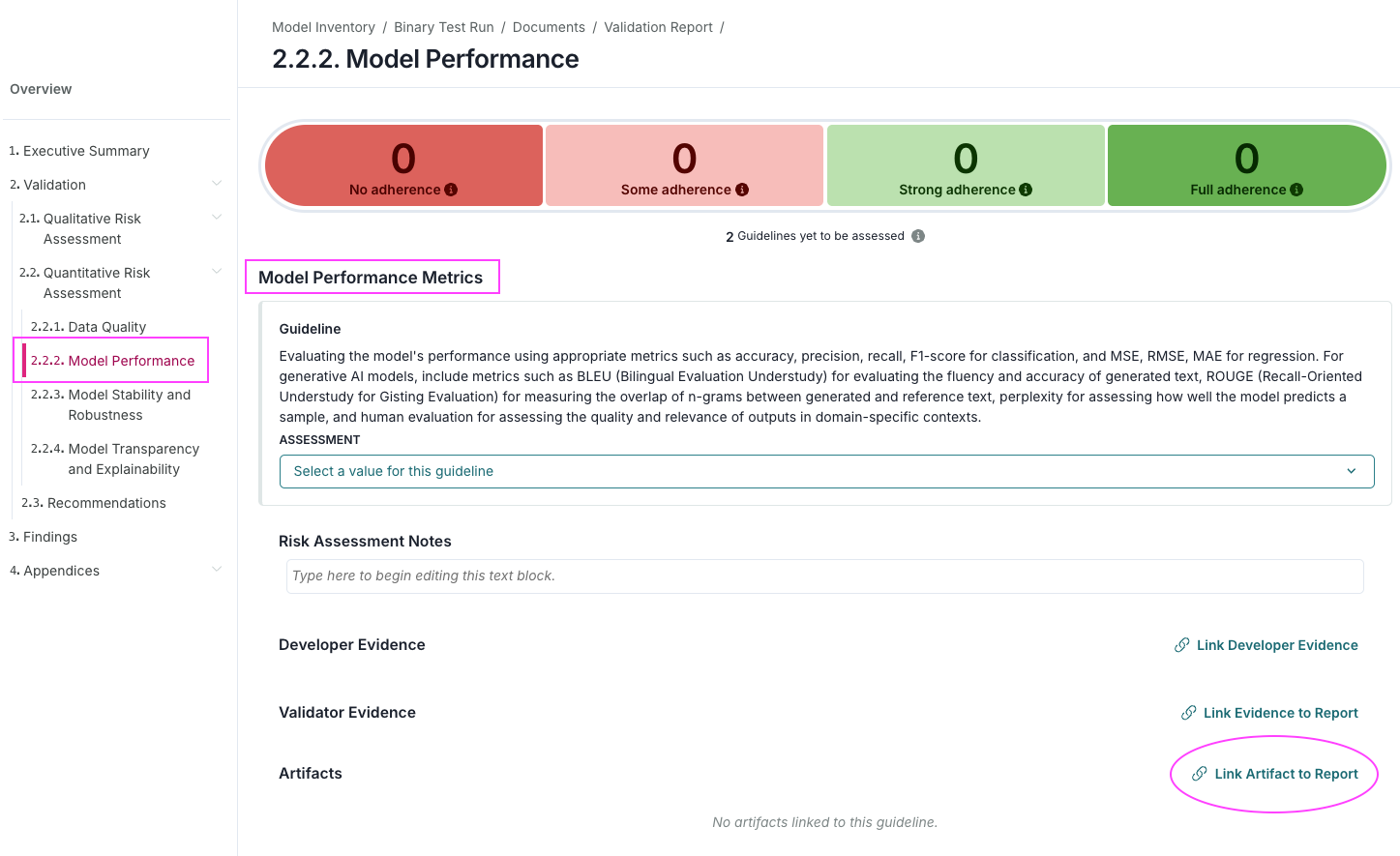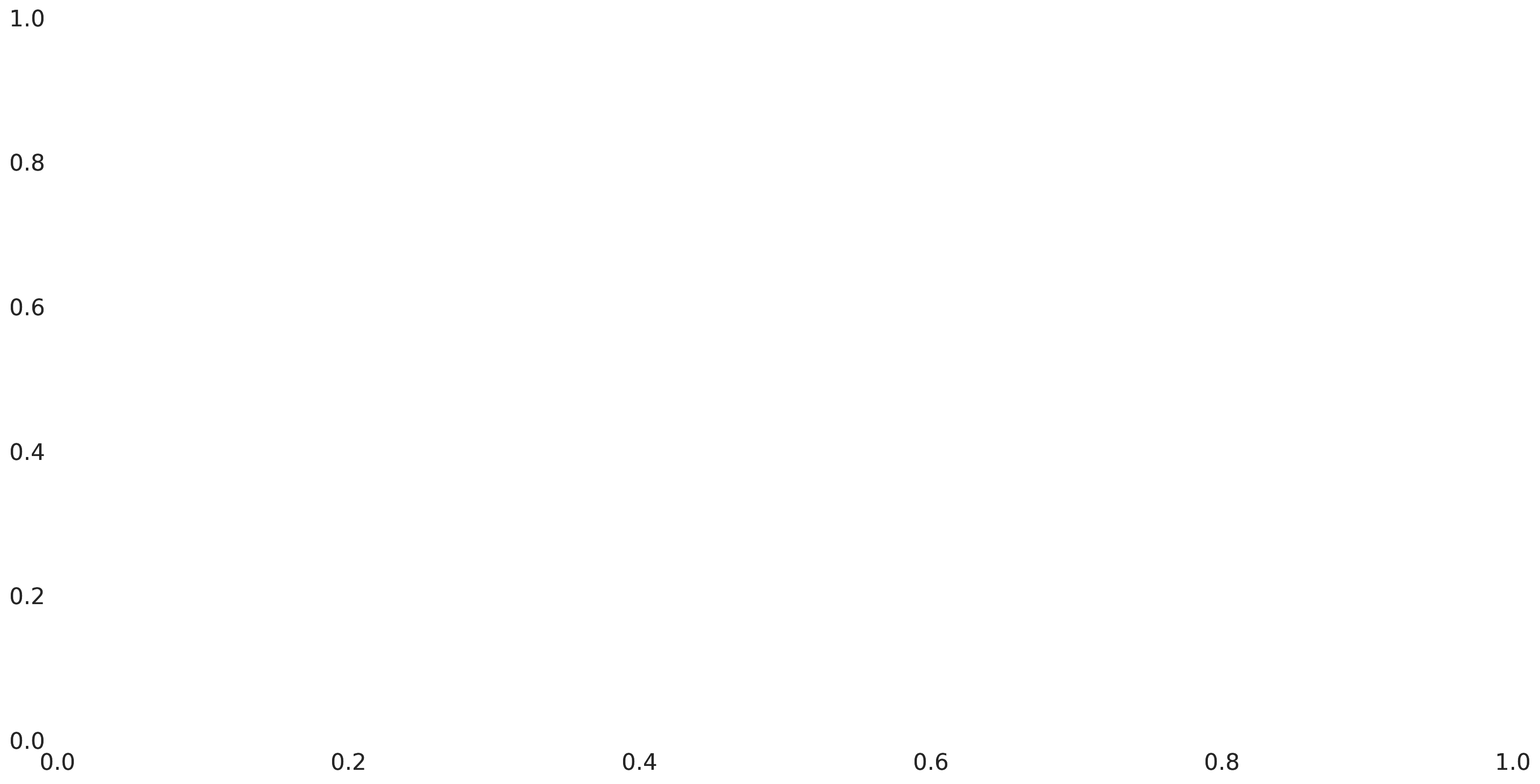| validmind.model_validation.sklearn.CalibrationCurve |
Calibration Curve |
Evaluates the calibration of probability estimates by comparing predicted probabilities against observed... |
True |
False |
['model', 'dataset'] |
{'n_bins': {'type': 'int', 'default': 10}} |
['sklearn', 'model_performance', 'classification'] |
['classification'] |
| validmind.model_validation.sklearn.ClassifierPerformance |
Classifier Performance |
Evaluates performance of binary or multiclass classification models using precision, recall, F1-Score, accuracy,... |
False |
True |
['dataset', 'model'] |
{'average': {'type': 'str', 'default': 'macro'}} |
['sklearn', 'binary_classification', 'multiclass_classification', 'model_performance'] |
['classification', 'text_classification'] |
| validmind.model_validation.sklearn.ConfusionMatrix |
Confusion Matrix |
Evaluates and visually represents the classification ML model's predictive performance using a Confusion Matrix... |
True |
False |
['dataset', 'model'] |
{'threshold': {'type': 'float', 'default': 0.5}} |
['sklearn', 'binary_classification', 'multiclass_classification', 'model_performance', 'visualization'] |
['classification', 'text_classification'] |
| validmind.model_validation.sklearn.HyperParametersTuning |
Hyper Parameters Tuning |
Performs exhaustive grid search over specified parameter ranges to find optimal model configurations... |
False |
True |
['model', 'dataset'] |
{'param_grid': {'type': 'dict', 'default': None}, 'scoring': {'type': 'Union', 'default': None}, 'thresholds': {'type': 'Union', 'default': None}, 'fit_params': {'type': 'dict', 'default': None}} |
['sklearn', 'model_performance'] |
['clustering', 'classification'] |
| validmind.model_validation.sklearn.MinimumAccuracy |
Minimum Accuracy |
Checks if the model's prediction accuracy meets or surpasses a specified threshold.... |
False |
True |
['dataset', 'model'] |
{'min_threshold': {'type': 'float', 'default': 0.7}} |
['sklearn', 'binary_classification', 'multiclass_classification', 'model_performance'] |
['classification', 'text_classification'] |
| validmind.model_validation.sklearn.MinimumF1Score |
Minimum F1 Score |
Assesses if the model's F1 score on the validation set meets a predefined minimum threshold, ensuring balanced... |
False |
True |
['dataset', 'model'] |
{'min_threshold': {'type': 'float', 'default': 0.5}} |
['sklearn', 'binary_classification', 'multiclass_classification', 'model_performance'] |
['classification', 'text_classification'] |
| validmind.model_validation.sklearn.MinimumROCAUCScore |
Minimum ROCAUC Score |
Validates model by checking if the ROC AUC score meets or surpasses a specified threshold.... |
False |
True |
['dataset', 'model'] |
{'min_threshold': {'type': 'float', 'default': 0.5}} |
['sklearn', 'binary_classification', 'multiclass_classification', 'model_performance'] |
['classification', 'text_classification'] |
| validmind.model_validation.sklearn.ModelsPerformanceComparison |
Models Performance Comparison |
Evaluates and compares the performance of multiple Machine Learning models using various metrics like accuracy,... |
False |
True |
['dataset', 'models'] |
{} |
['sklearn', 'binary_classification', 'multiclass_classification', 'model_performance', 'model_comparison'] |
['classification', 'text_classification'] |
| validmind.model_validation.sklearn.PopulationStabilityIndex |
Population Stability Index |
Assesses the Population Stability Index (PSI) to quantify the stability of an ML model's predictions across... |
True |
True |
['datasets', 'model'] |
{'num_bins': {'type': 'int', 'default': 10}, 'mode': {'type': 'str', 'default': 'fixed'}} |
['sklearn', 'binary_classification', 'multiclass_classification', 'model_performance'] |
['classification', 'text_classification'] |
| validmind.model_validation.sklearn.PrecisionRecallCurve |
Precision Recall Curve |
Evaluates the precision-recall trade-off for binary classification models and visualizes the Precision-Recall curve.... |
True |
False |
['model', 'dataset'] |
{} |
['sklearn', 'binary_classification', 'model_performance', 'visualization'] |
['classification', 'text_classification'] |
| validmind.model_validation.sklearn.ROCCurve |
ROC Curve |
Evaluates binary classification model performance by generating and plotting the Receiver Operating Characteristic... |
True |
False |
['model', 'dataset'] |
{} |
['sklearn', 'binary_classification', 'multiclass_classification', 'model_performance', 'visualization'] |
['classification', 'text_classification'] |
| validmind.model_validation.sklearn.RegressionErrors |
Regression Errors |
Assesses the performance and error distribution of a regression model using various error metrics.... |
False |
True |
['model', 'dataset'] |
{} |
['sklearn', 'model_performance'] |
['regression', 'classification'] |
| validmind.model_validation.sklearn.TrainingTestDegradation |
Training Test Degradation |
Tests if model performance degradation between training and test datasets exceeds a predefined threshold.... |
False |
True |
['datasets', 'model'] |
{'max_threshold': {'type': 'float', 'default': 0.1}} |
['sklearn', 'binary_classification', 'multiclass_classification', 'model_performance', 'visualization'] |
['classification', 'text_classification'] |
| validmind.model_validation.statsmodels.GINITable |
GINI Table |
Evaluates classification model performance using AUC, GINI, and KS metrics for training and test datasets.... |
False |
True |
['dataset', 'model'] |
{} |
['model_performance'] |
['classification'] |
| validmind.ongoing_monitoring.CalibrationCurveDrift |
Calibration Curve Drift |
Evaluates changes in probability calibration between reference and monitoring datasets.... |
True |
True |
['datasets', 'model'] |
{'n_bins': {'type': 'int', 'default': 10}, 'drift_pct_threshold': {'type': 'float', 'default': 20}} |
['sklearn', 'binary_classification', 'model_performance', 'visualization'] |
['classification', 'text_classification'] |
| validmind.ongoing_monitoring.ClassDiscriminationDrift |
Class Discrimination Drift |
Compares classification discrimination metrics between reference and monitoring datasets.... |
False |
True |
['datasets', 'model'] |
{'drift_pct_threshold': {'type': '_empty', 'default': 20}} |
['sklearn', 'binary_classification', 'multiclass_classification', 'model_performance'] |
['classification', 'text_classification'] |
| validmind.ongoing_monitoring.ClassificationAccuracyDrift |
Classification Accuracy Drift |
Compares classification accuracy metrics between reference and monitoring datasets.... |
False |
True |
['datasets', 'model'] |
{'drift_pct_threshold': {'type': '_empty', 'default': 20}} |
['sklearn', 'binary_classification', 'multiclass_classification', 'model_performance'] |
['classification', 'text_classification'] |
| validmind.ongoing_monitoring.ConfusionMatrixDrift |
Confusion Matrix Drift |
Compares confusion matrix metrics between reference and monitoring datasets.... |
False |
True |
['datasets', 'model'] |
{'drift_pct_threshold': {'type': '_empty', 'default': 20}} |
['sklearn', 'binary_classification', 'multiclass_classification', 'model_performance'] |
['classification', 'text_classification'] |
| validmind.ongoing_monitoring.ROCCurveDrift |
ROC Curve Drift |
Compares ROC curves between reference and monitoring datasets.... |
True |
False |
['datasets', 'model'] |
{} |
['sklearn', 'binary_classification', 'model_performance', 'visualization'] |
['classification', 'text_classification'] |