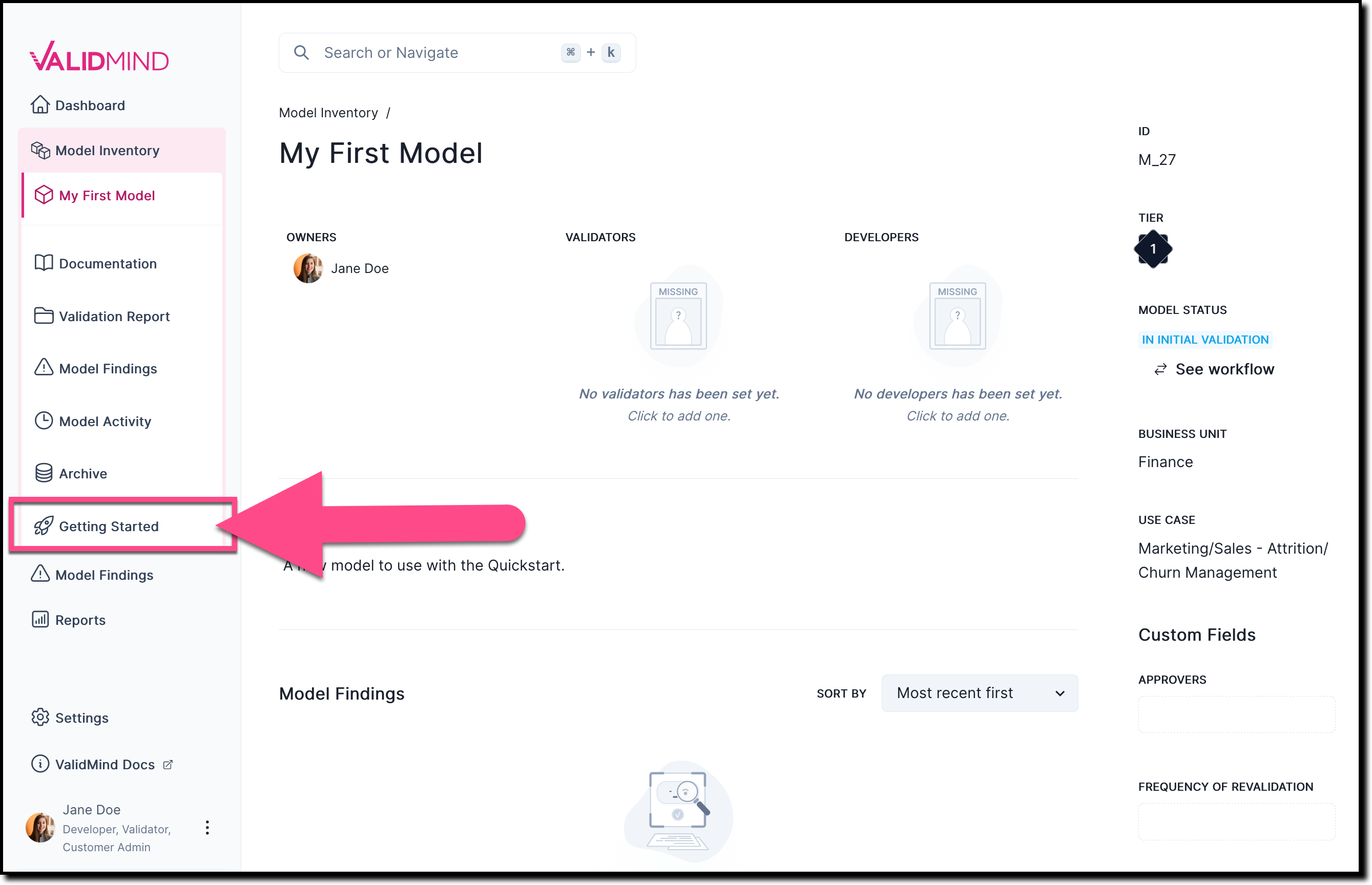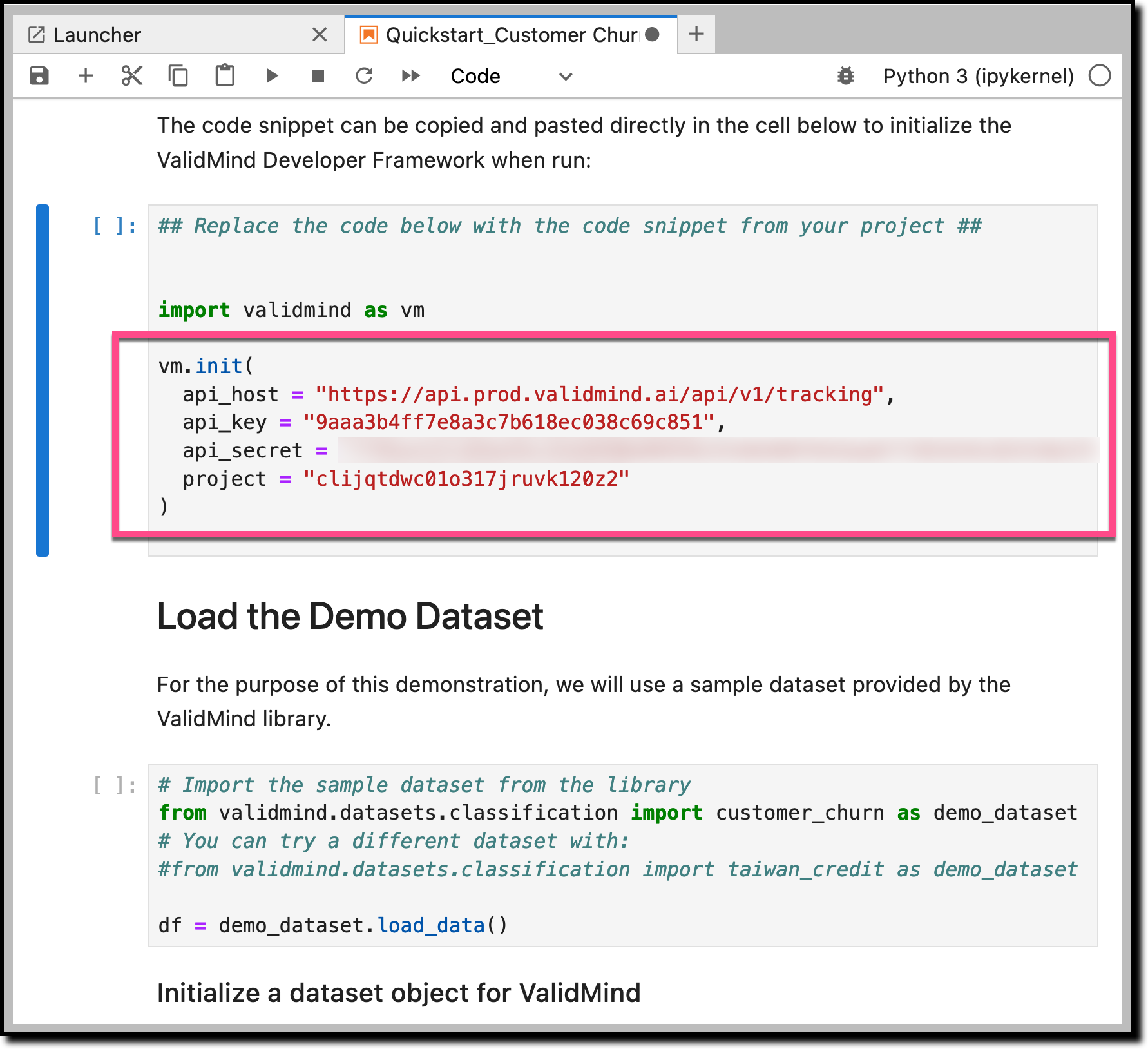Generate documentation for your model
You are now ready to modify the QuickStart notebook you used earlier and run it to generate model documentation and test result with the ValidMind Library. The resulting artifacts are then uploaded to your model documentation in the ValidMind Platform.
Before you begin
Steps
In the left sidebar, go to the Getting Started section of your previously registered model:1
The page that opens provides you with a code snippet to use with the ValidMind Library, including:
api_host: The location of the ValidMind APIapi_key: The account API keyapi_secret: The account secret keymodel: The model identifier
This code snippet can be copied and pasted directly into your developer source code to integrate the library, enabling it to upload to the ValidMind Platform.
Locate the code snippet and click Copy snippet to clipboard.
Reopen the QuickStart notebook you accessed earlier.3
In the QuickStart notebook, replace the
vm.init()lines that look like the following with your own client integration information from the earlier step when you registered your new model:Run each cell in the notebook:
- Hover over each cell and click the icon; OR
- Press
Shift + Enteron Windows orCmd + Enterif you are on a Mac
The notebook will guide you through installing the ValidMind Library, initializing the Python environment, and finally connecting the library to the ValidMind Platform.
3 In JupyterHub, for example.
What’s next
You can now switch back to the platform to view the documentation that has been generated by the library.
Ready to learn more about how you can use ValidMind? Check out Next Steps.