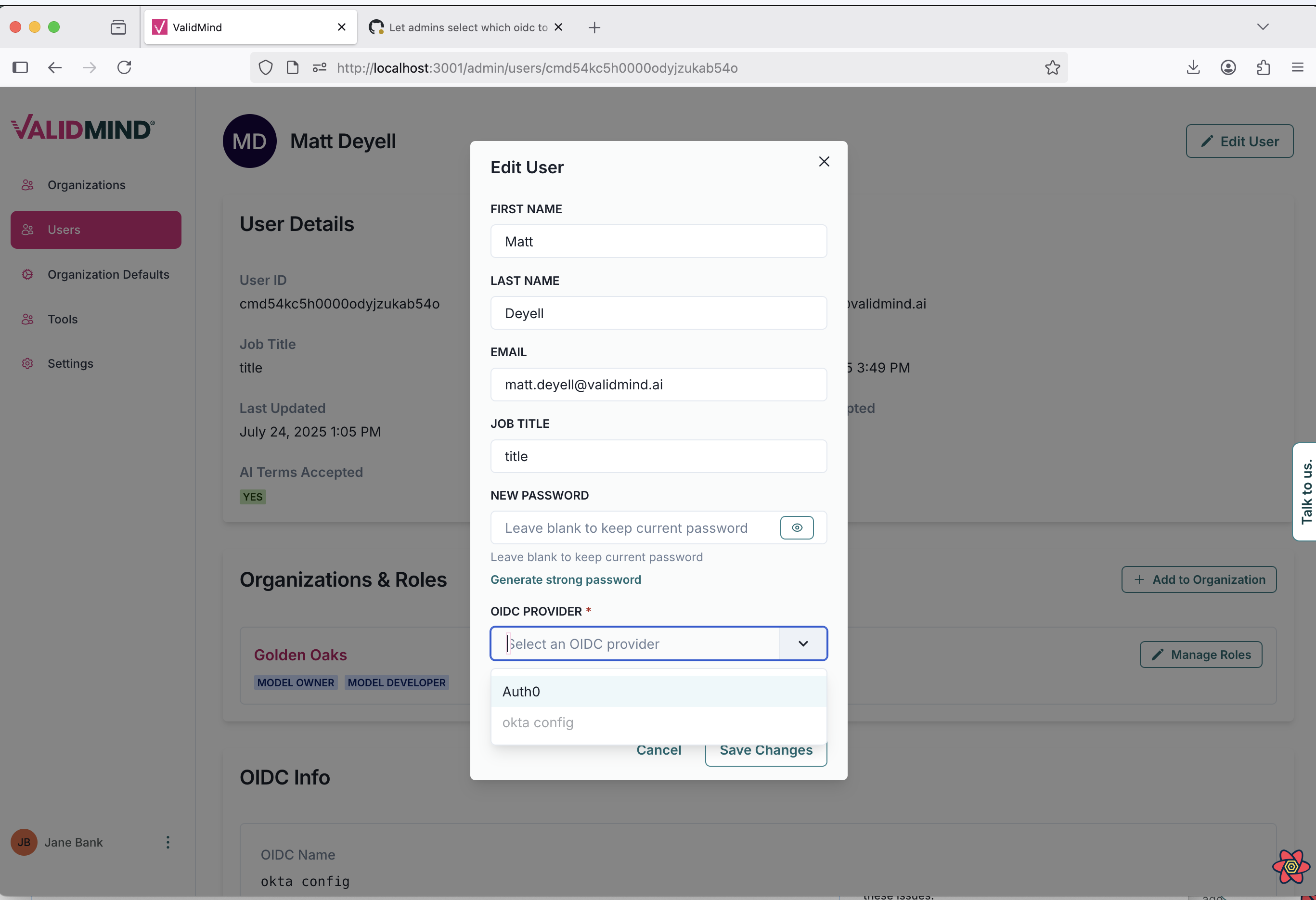Select OIDC provider in multi-OIDC mode when changing passwords
frontend
25.08.01
enhancement
If multi-OIDC mode is enabled, you can now select which OIDC provider to use when changing a user’s password within the ValidMind Platform Admin UI.