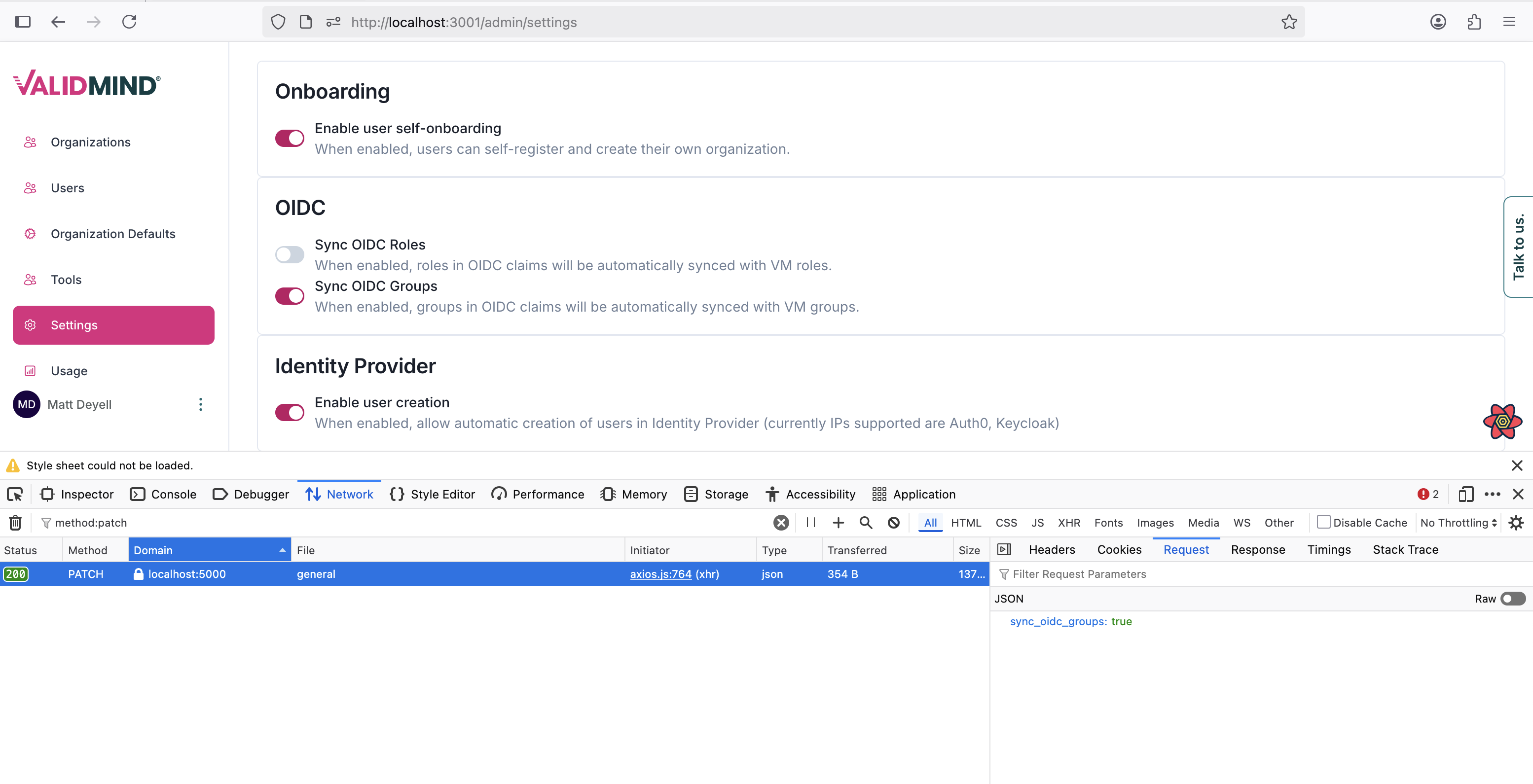Enable sync of OIDC groups in admin UI
frontend
25.08.02-rc1
enhancement
You can now toggle synchronization of OIDC groups with ValidMind groups within ValidMind Admin UI. Manage group memberships more efficiently by automatically aligning your identity provider’s groups with your virtual machine groups.
For example, if you have a group in your identity provider for developers, this setting can ensure that all members are automatically added to the corresponding VM group, streamlining access management.