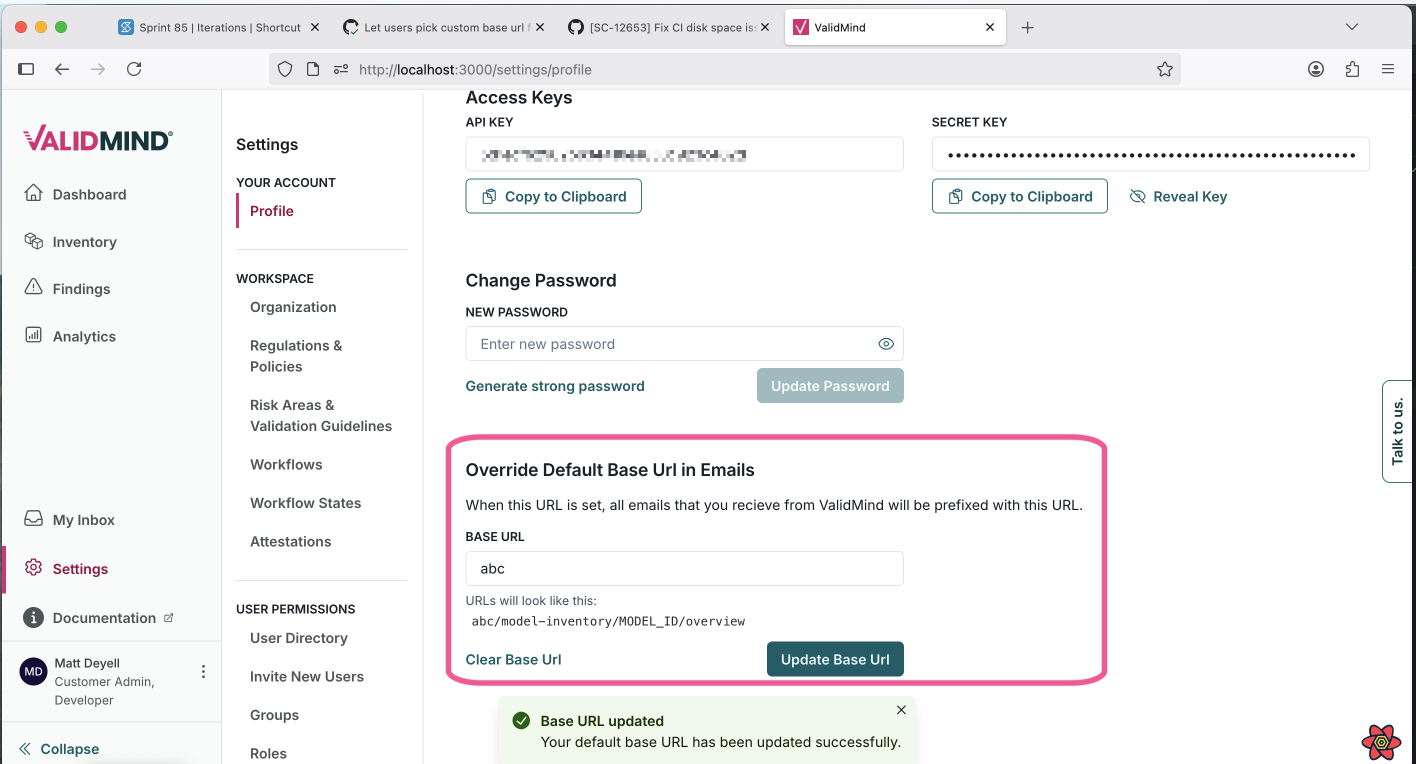Choose custom base URL for email links
frontend
25.10.06
enhancement
You can now choose a custom base URL for email links, providing greater flexibility and personalization in your application settings.
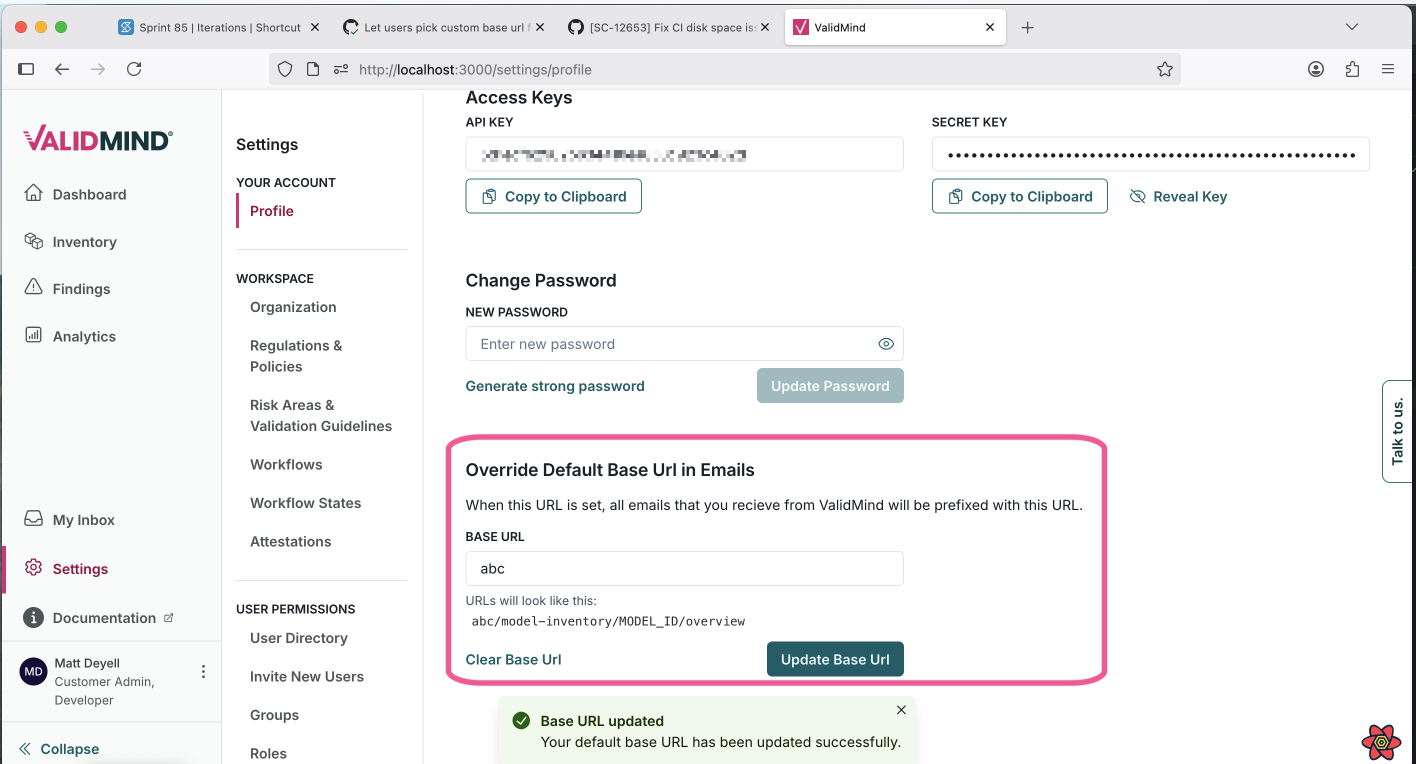
October 14, 2025
You can now choose a custom base URL for email links, providing greater flexibility and personalization in your application settings.