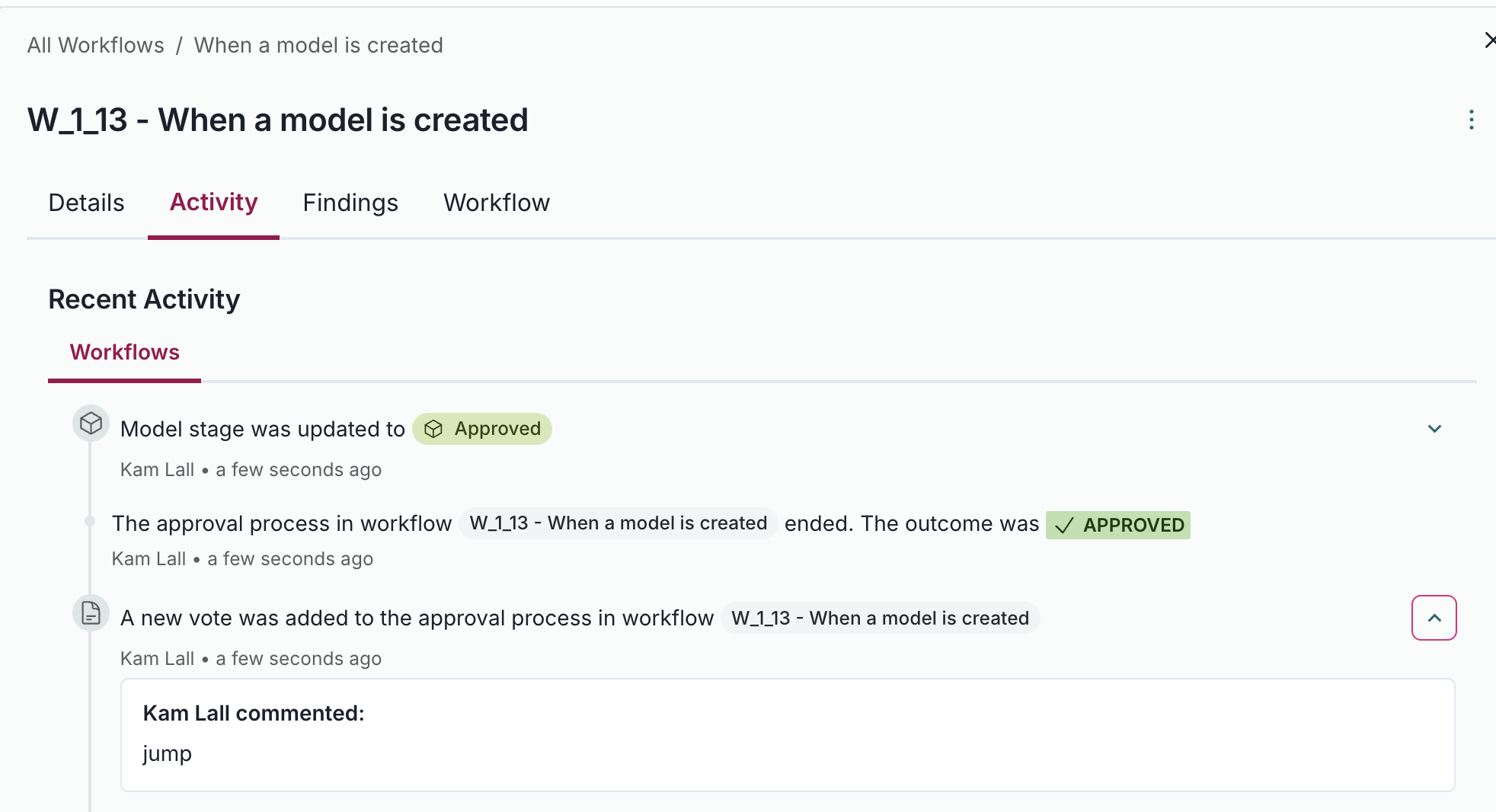Notes now tracked on workflow transitions in Activity panel
frontend
25.08.01
enhancement
Notes submitted during workflow transitions are now tracked in the workflow activity panel: Manage model workflows
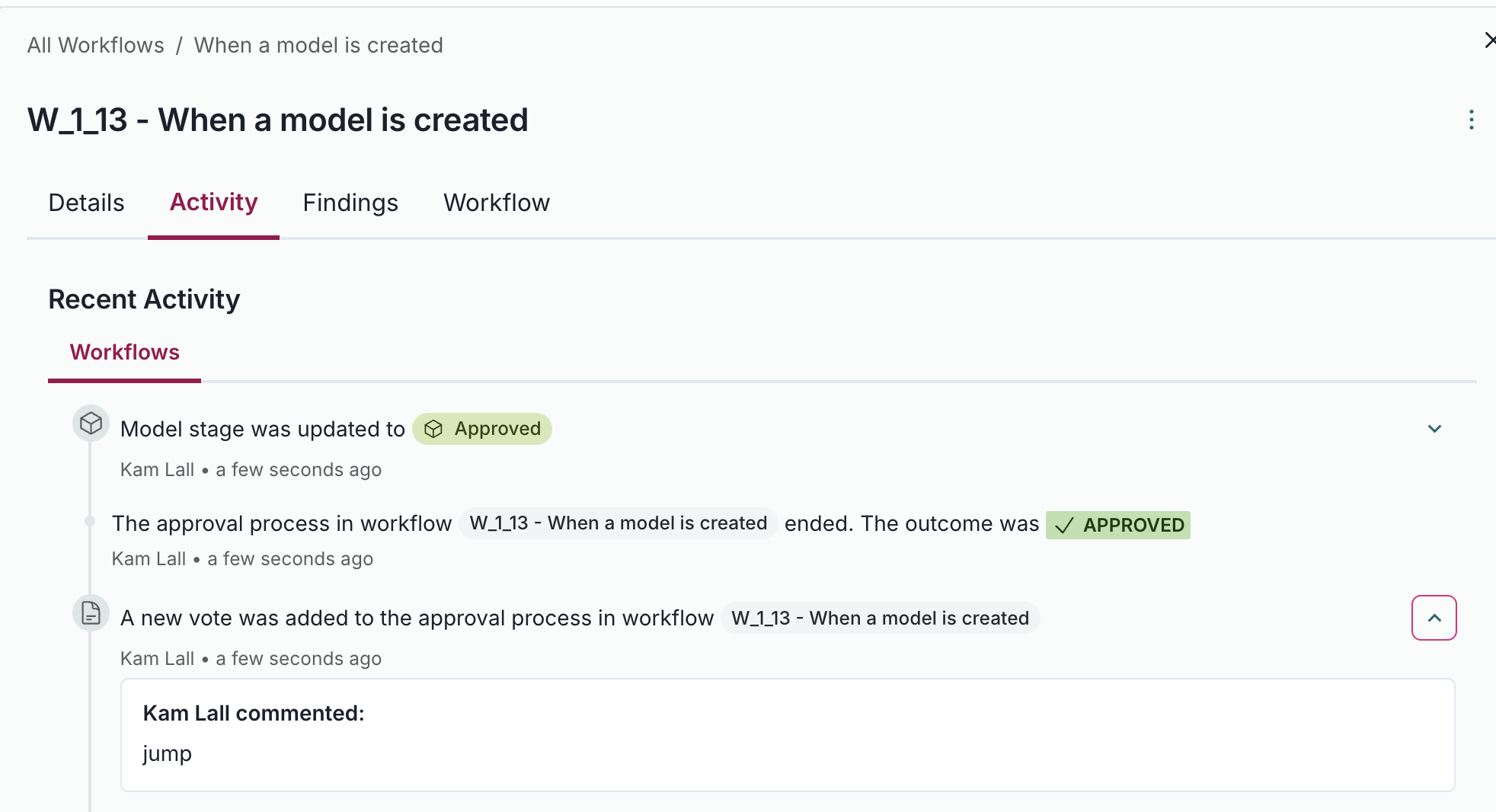
August 5, 2025
Notes submitted during workflow transitions are now tracked in the workflow activity panel: Manage model workflows