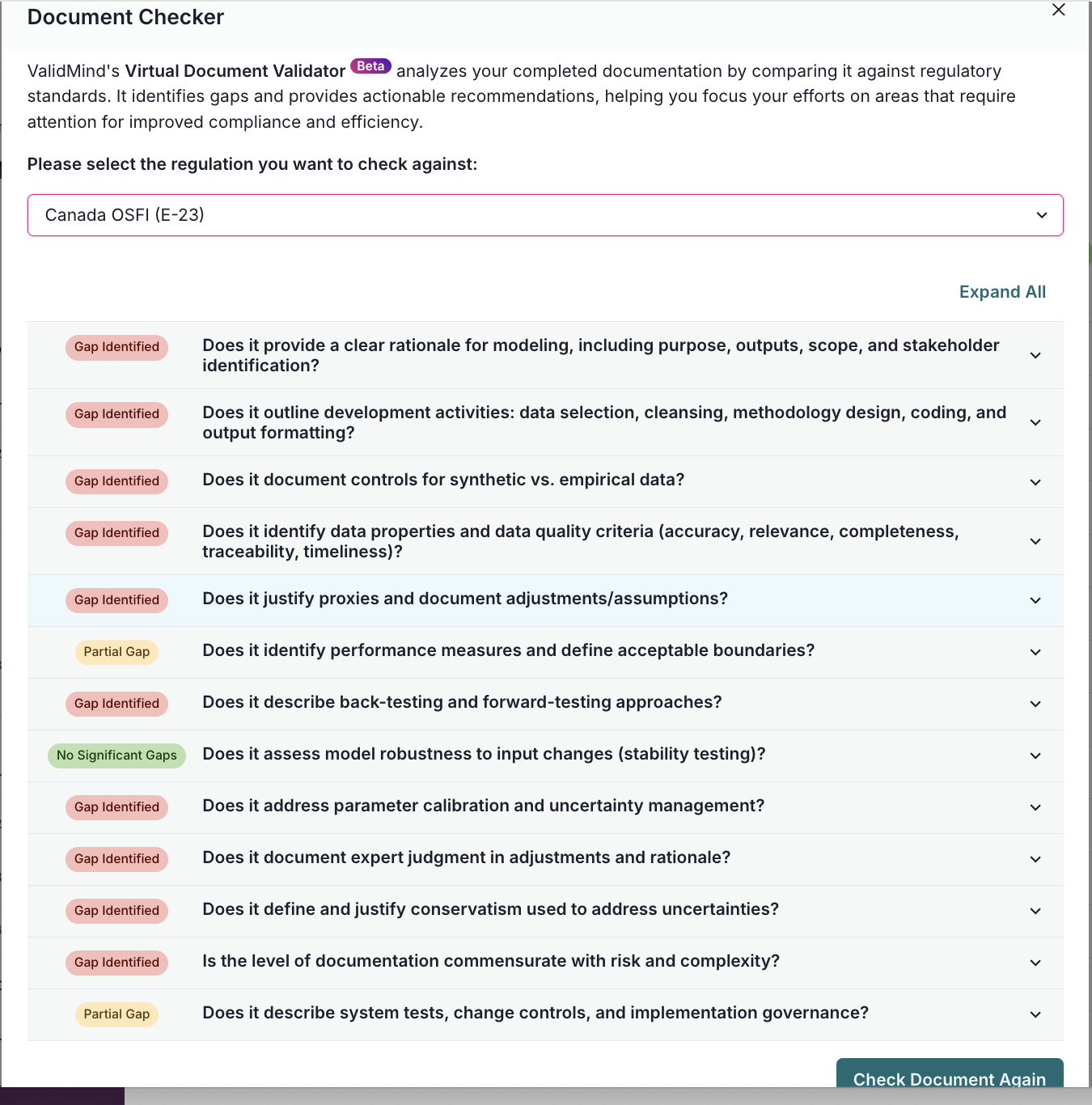Summary badges added to Document Checker
frontend
25.08.01
enhancement
The Document Checker now provides a summary of findings as a badge on each question: Check documentation for compliance
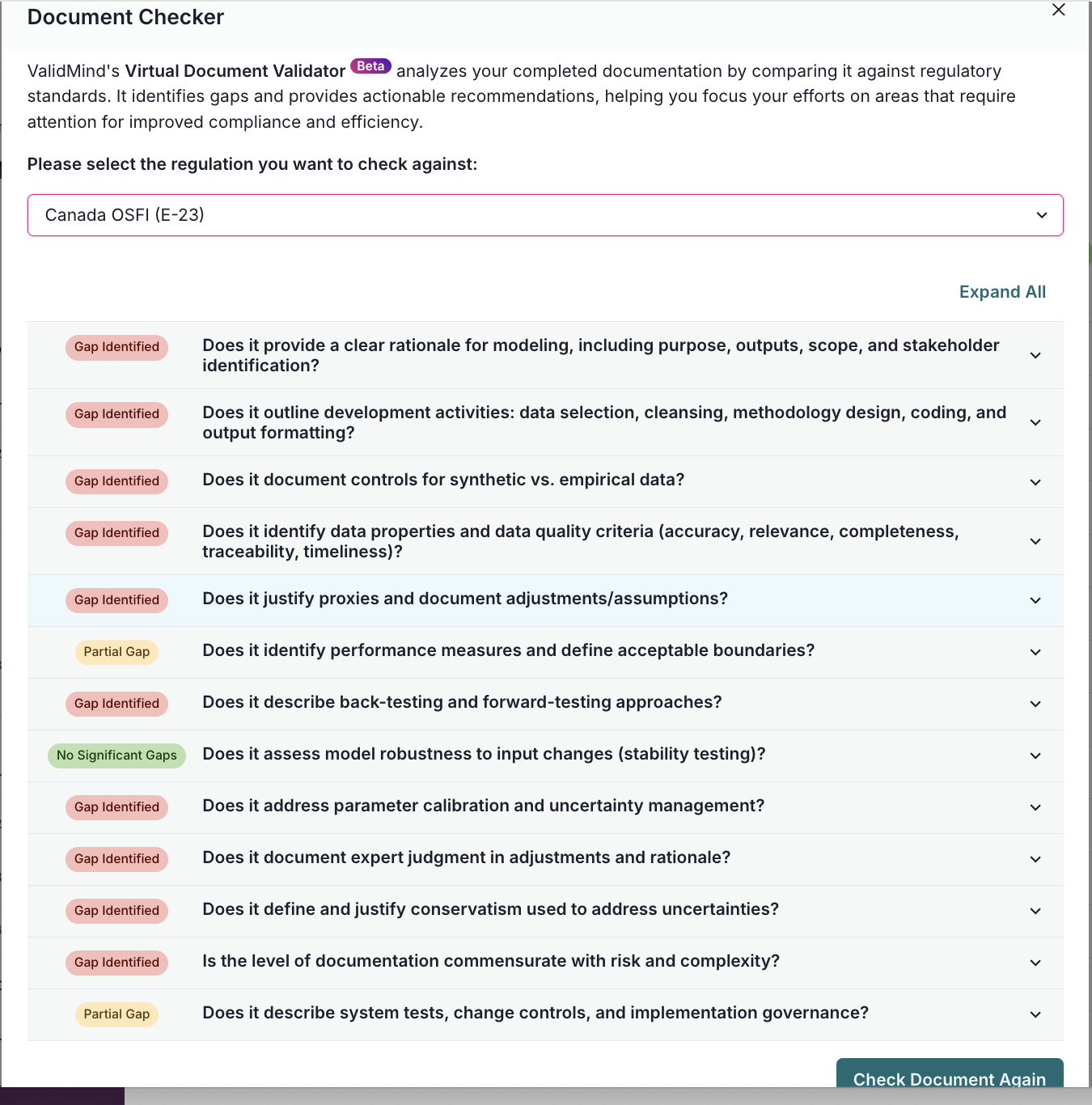
August 5, 2025
The Document Checker now provides a summary of findings as a badge on each question: Check documentation for compliance