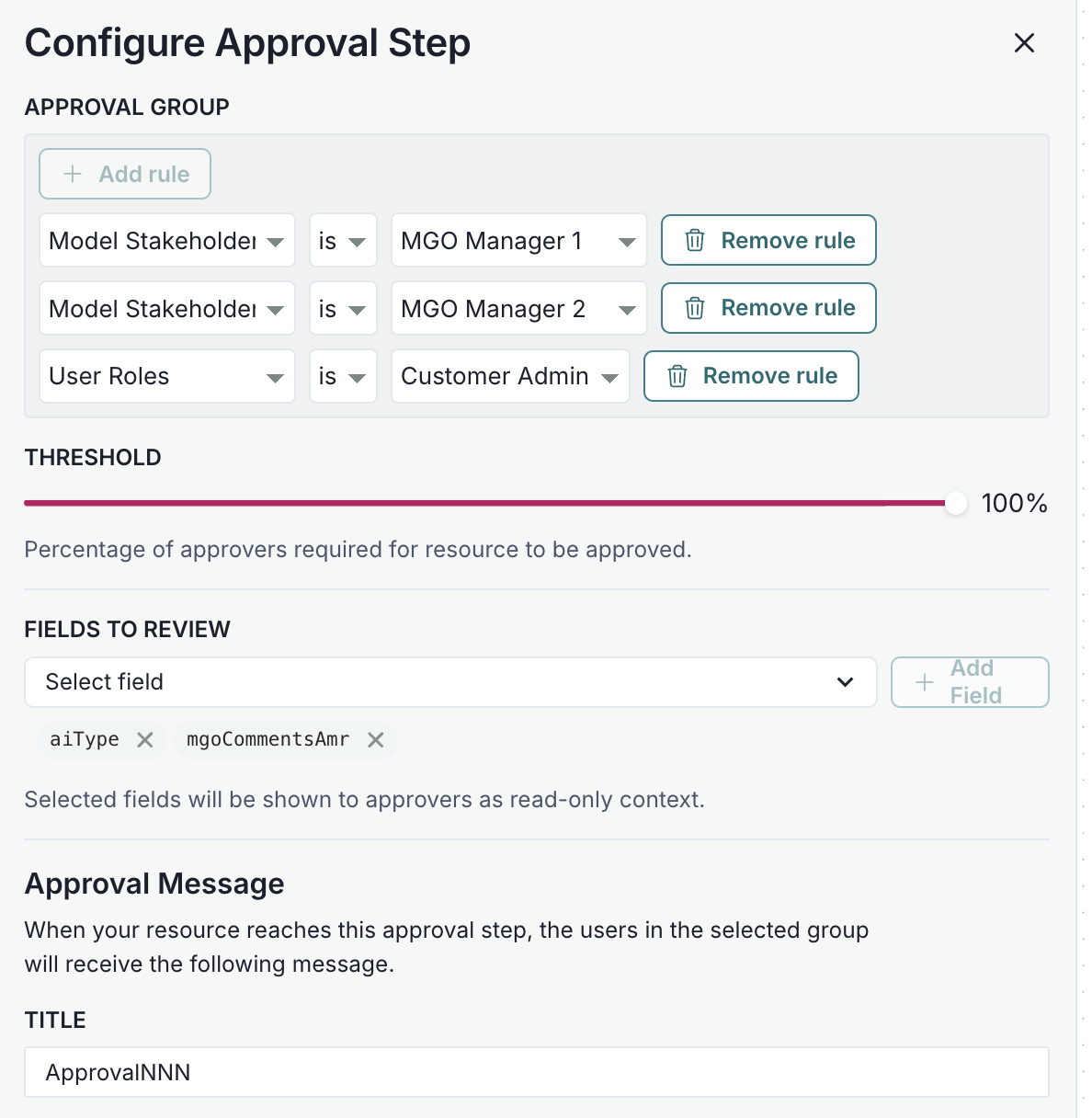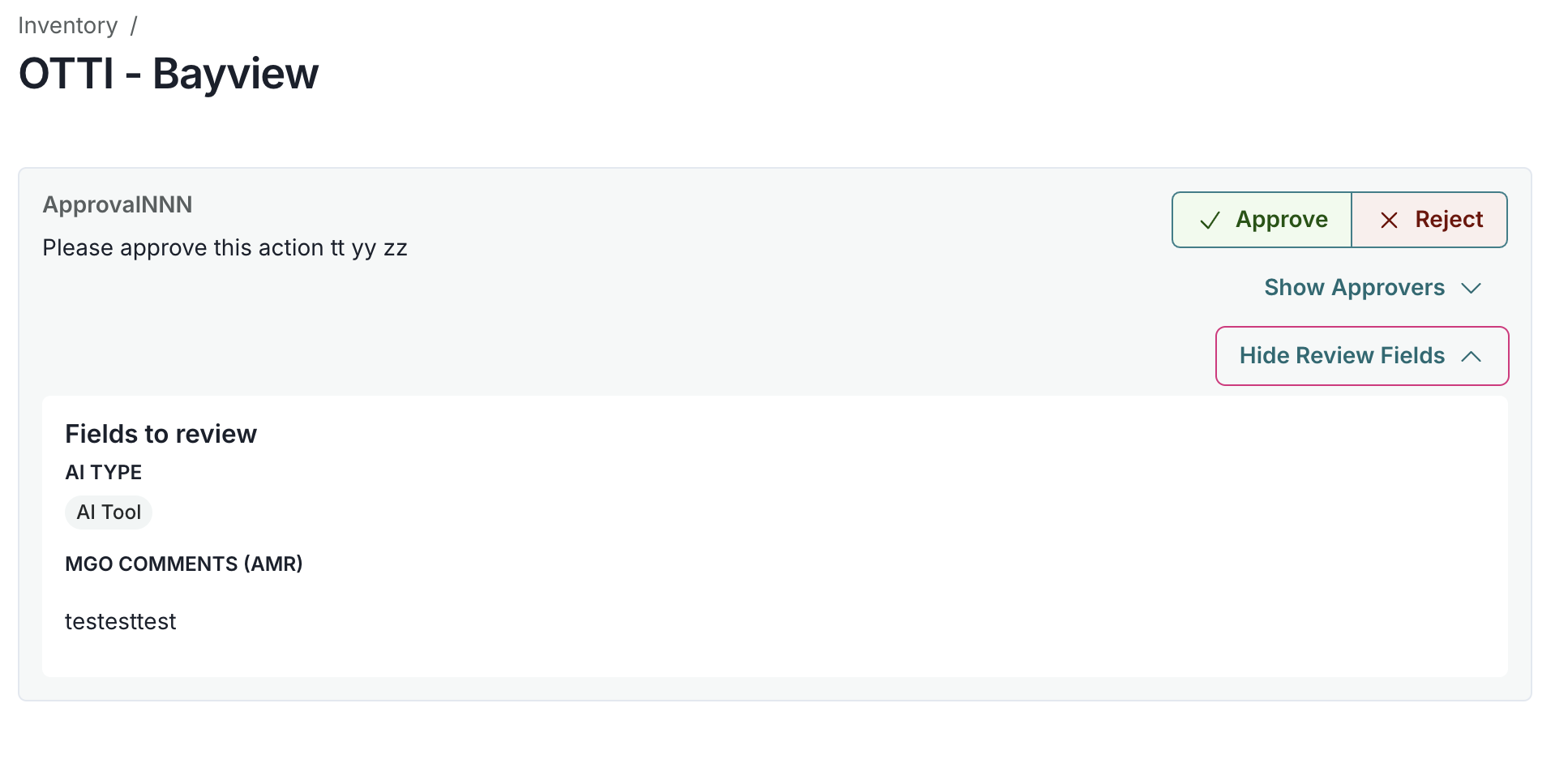Add review fields to workflow approval steps
frontend
25.1
enhancement
You can now select specific fields to review when configuring an approval step in a workflow. These fields will be displayed to the voter during the approval step action.