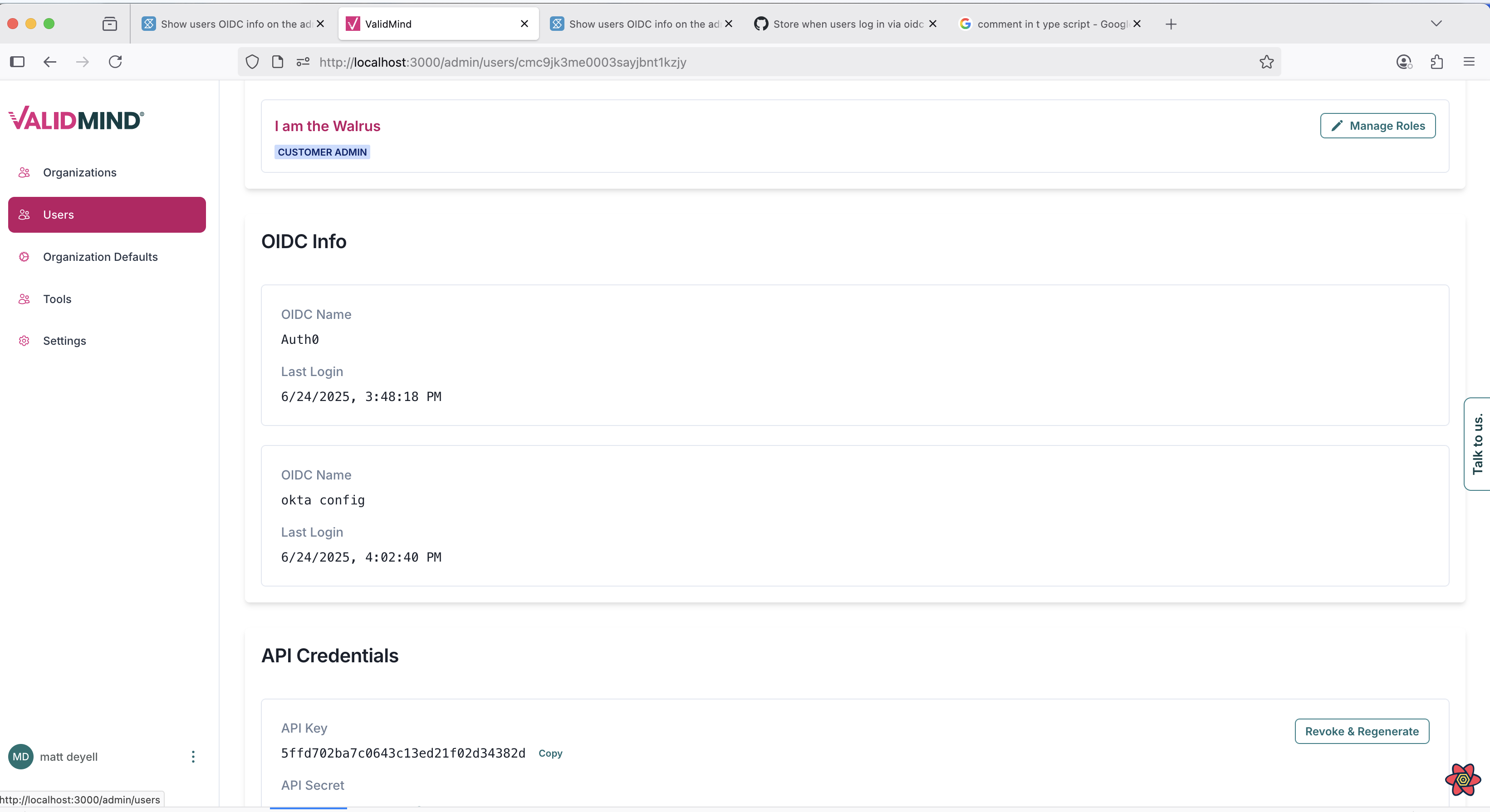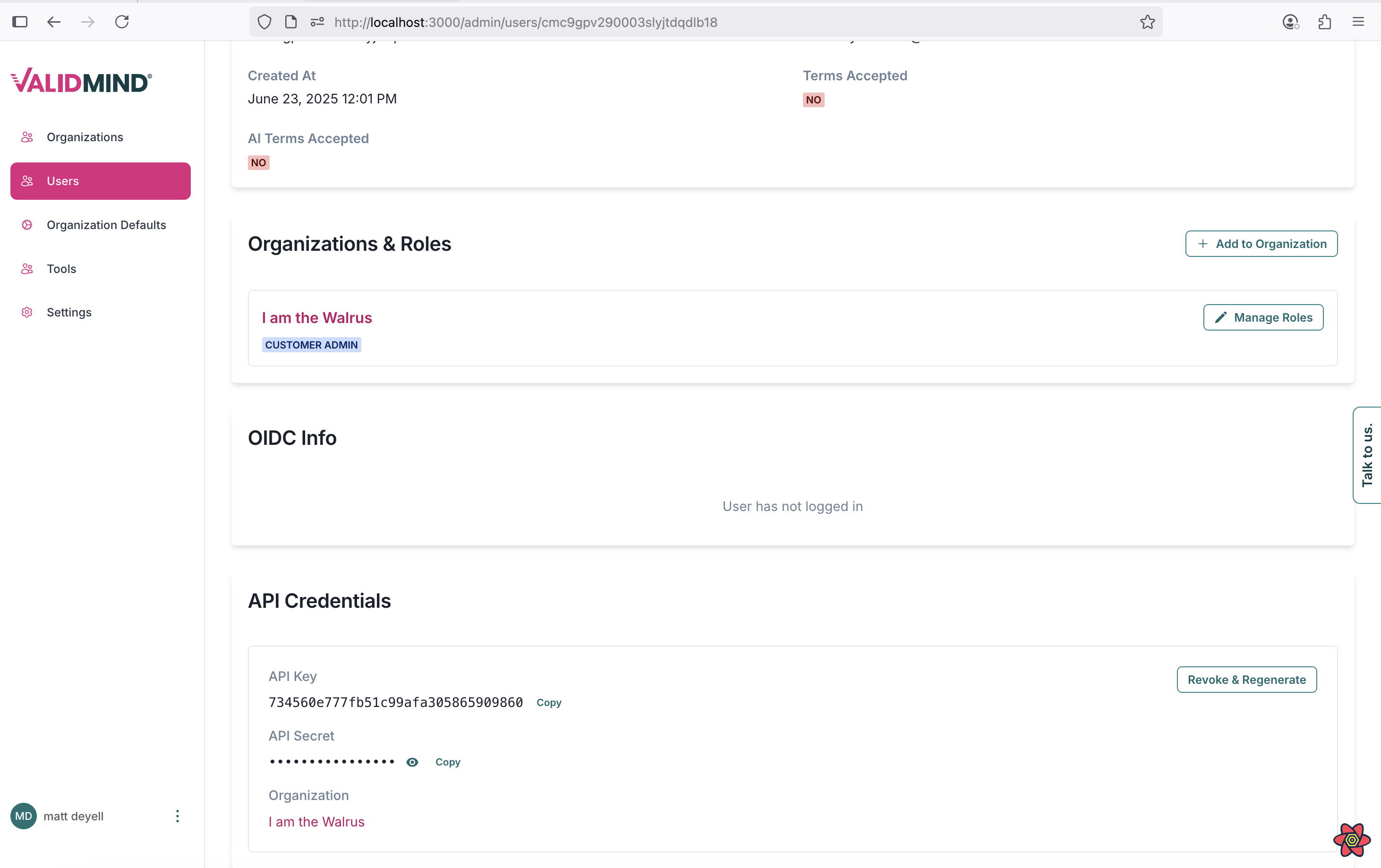Add OIDC info to admin users page
frontend
25.07
enhancement
admin ui
You can now view the OIDC (OpenID Connect) provider and login timestamp for a user by accessing their details page on the admin/users page.
Supporting multiple OIDC providers