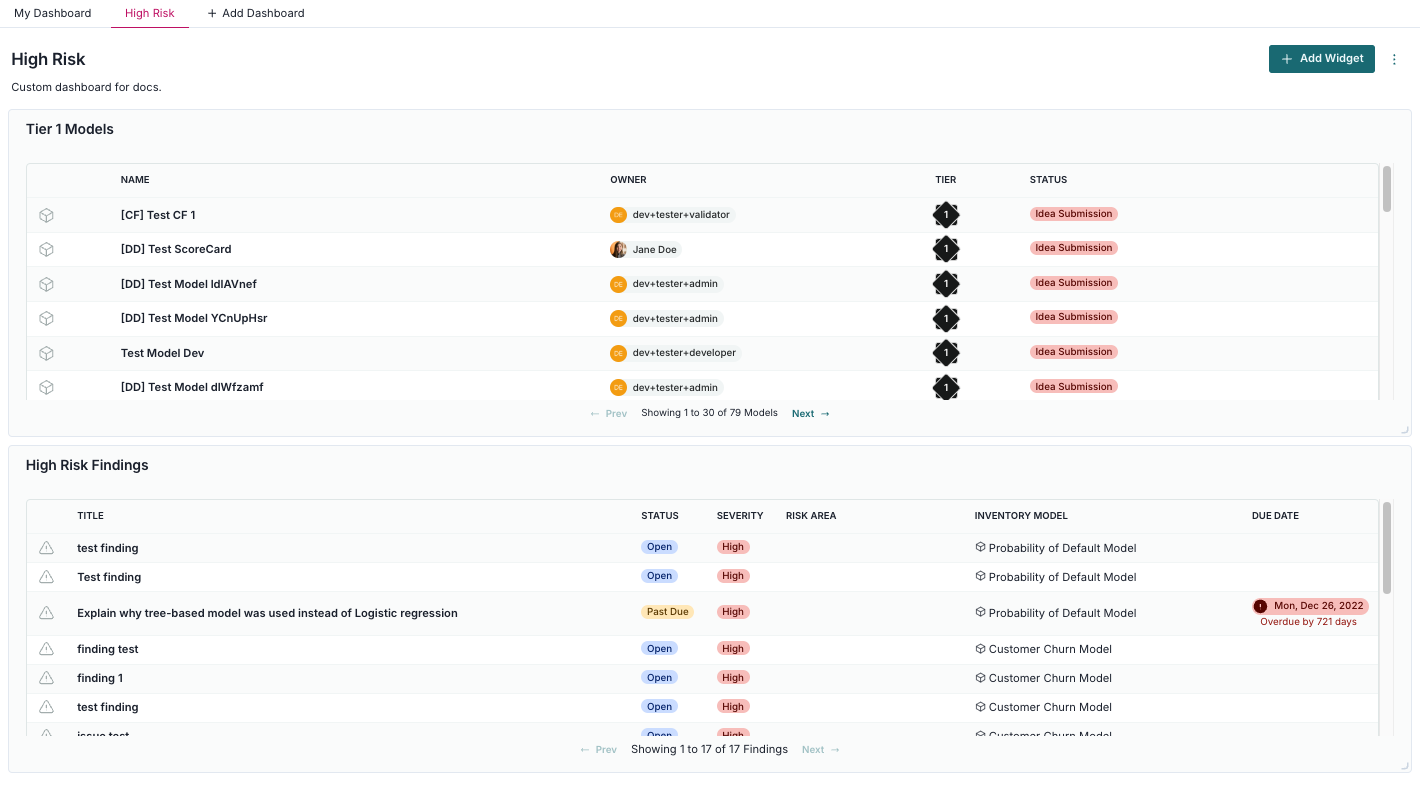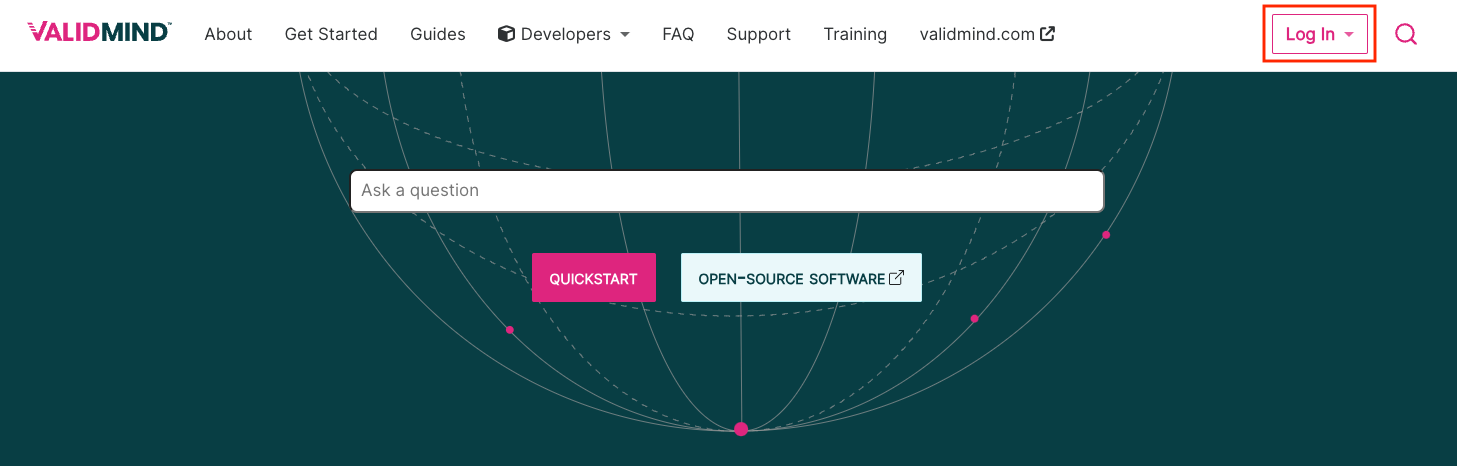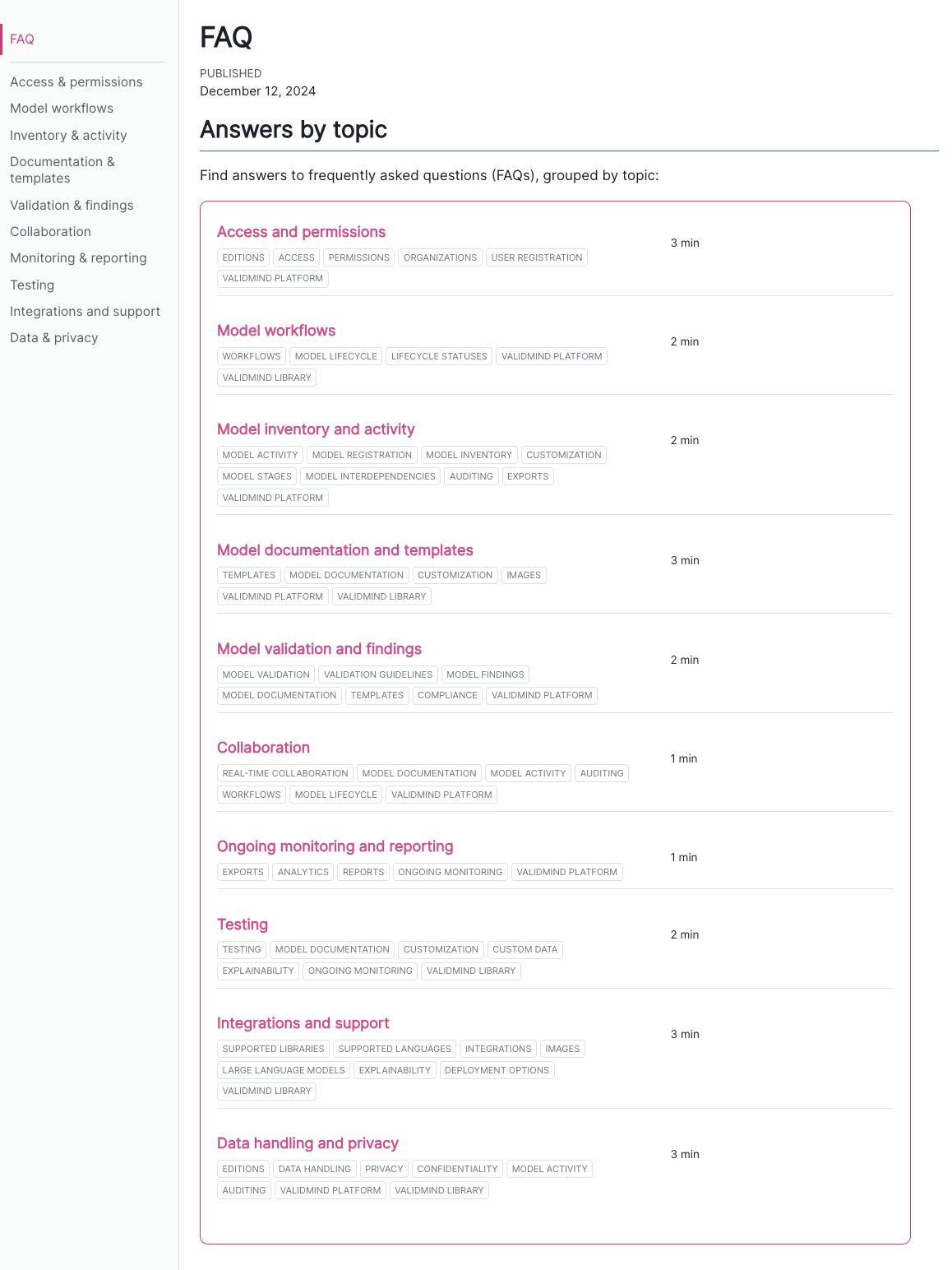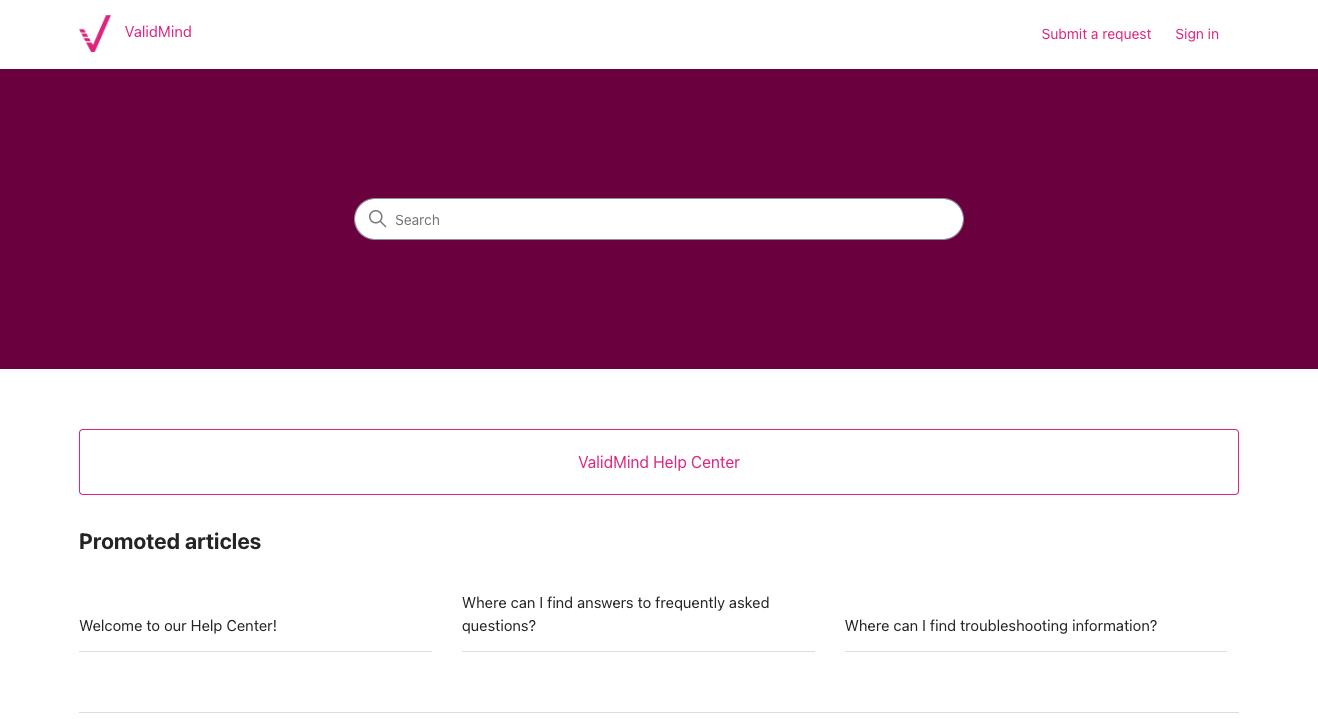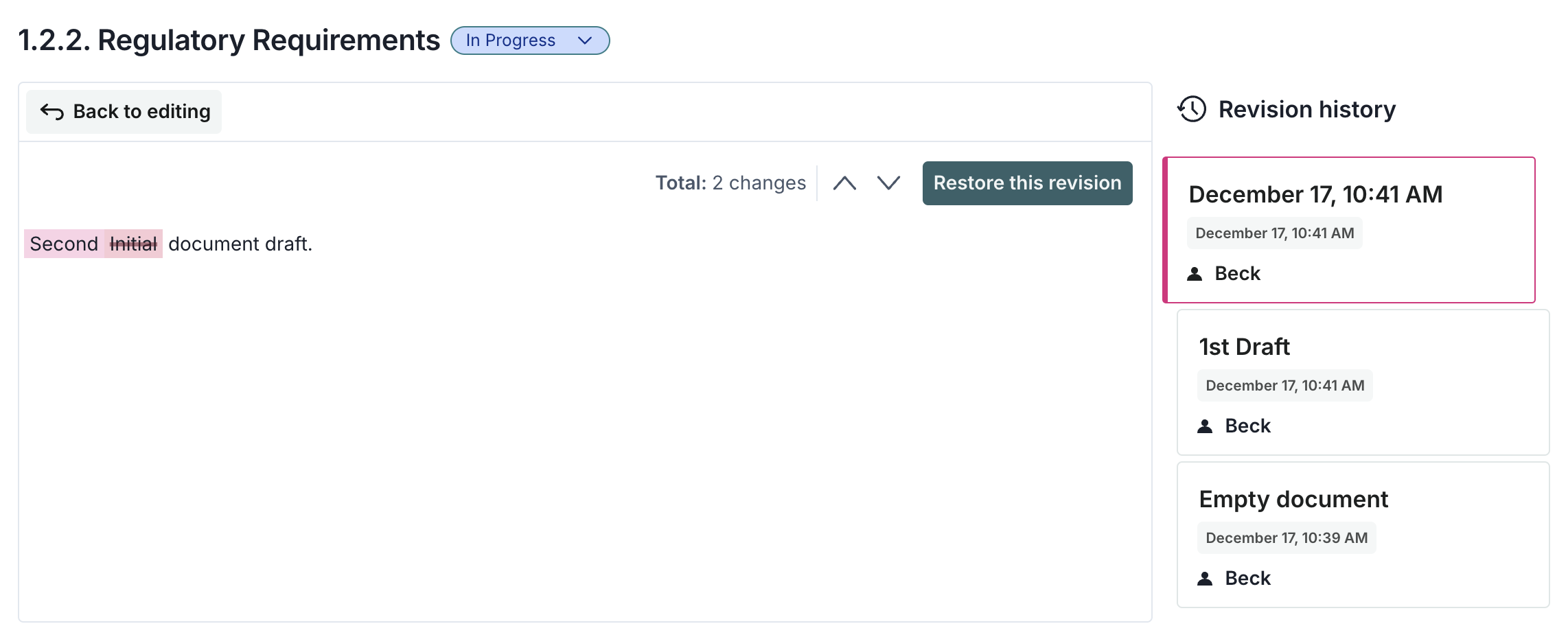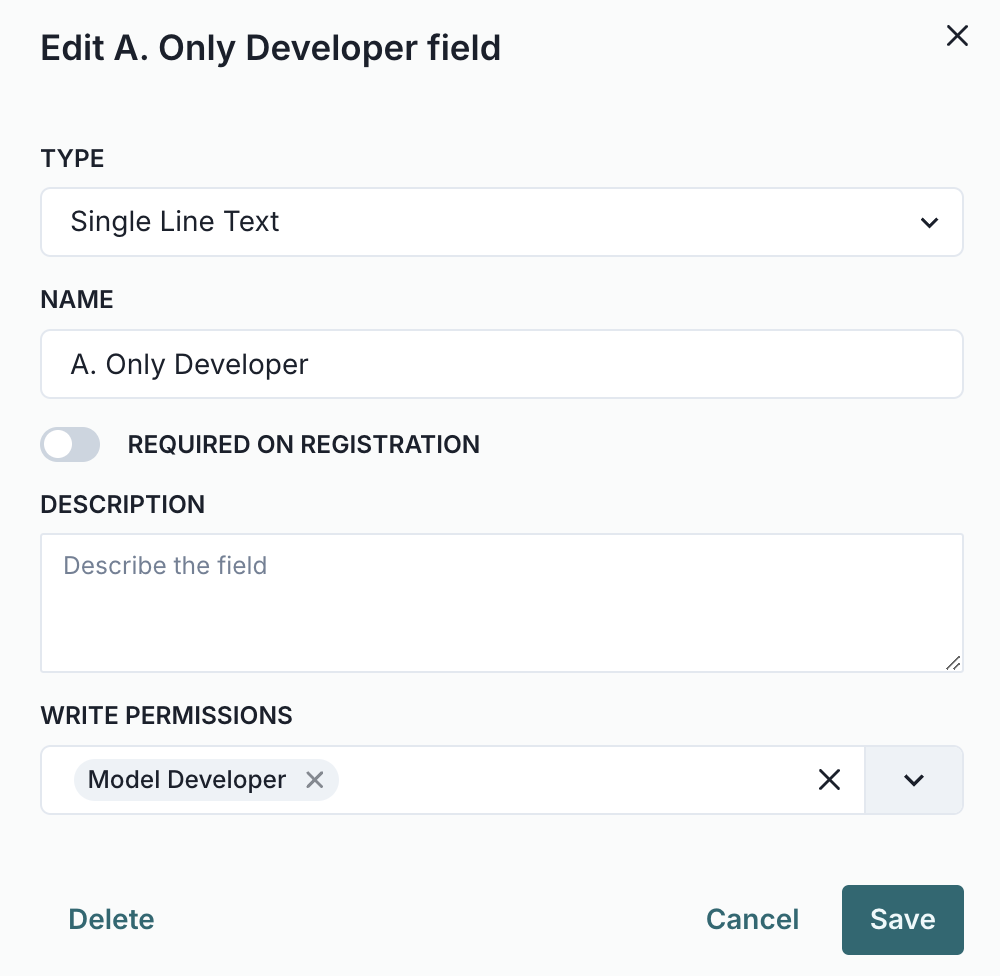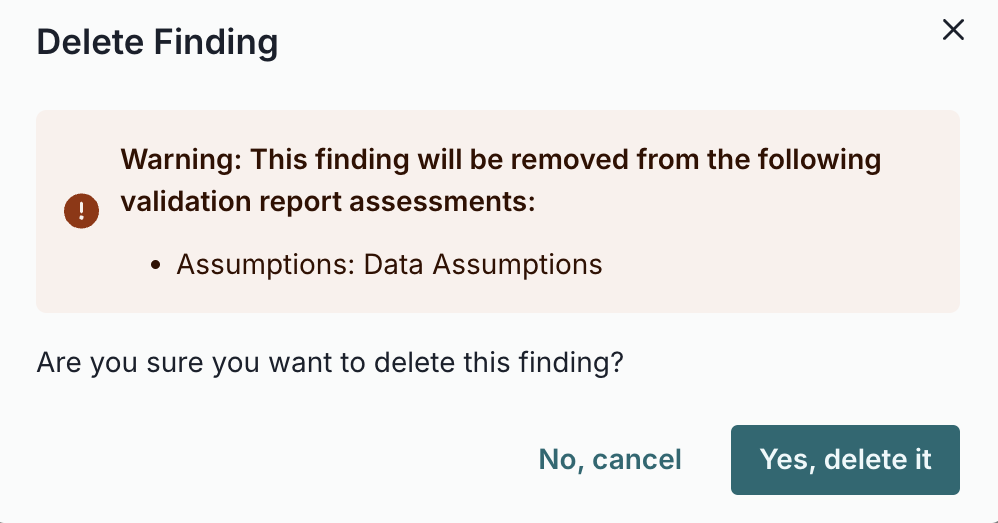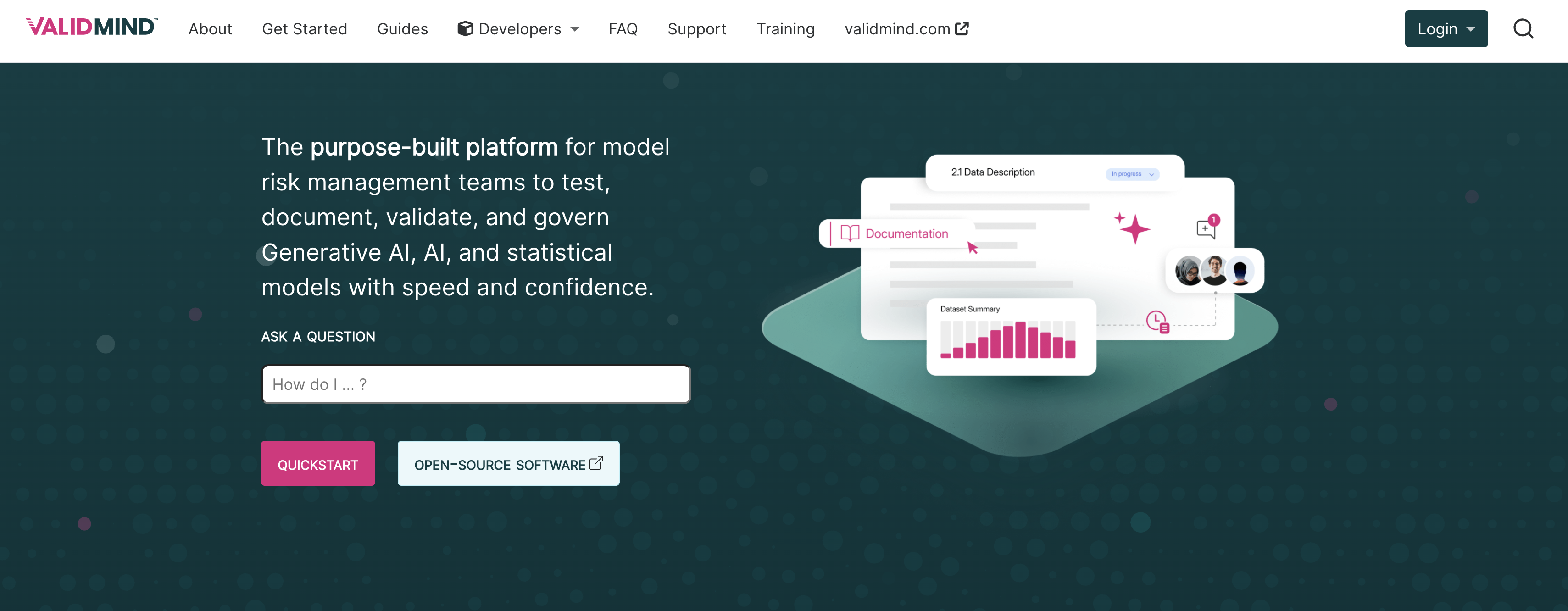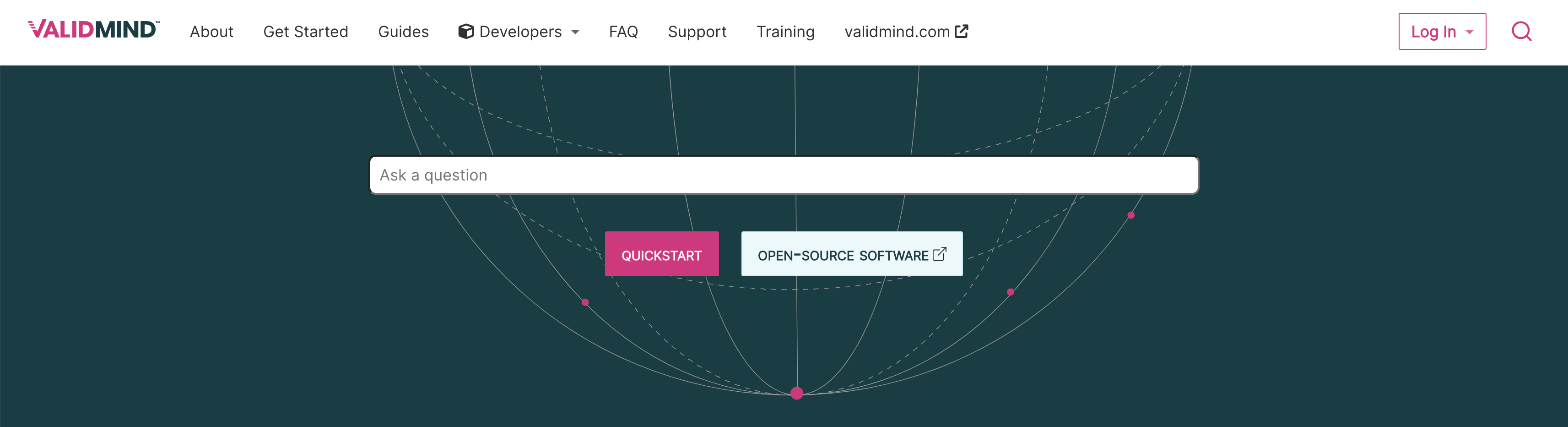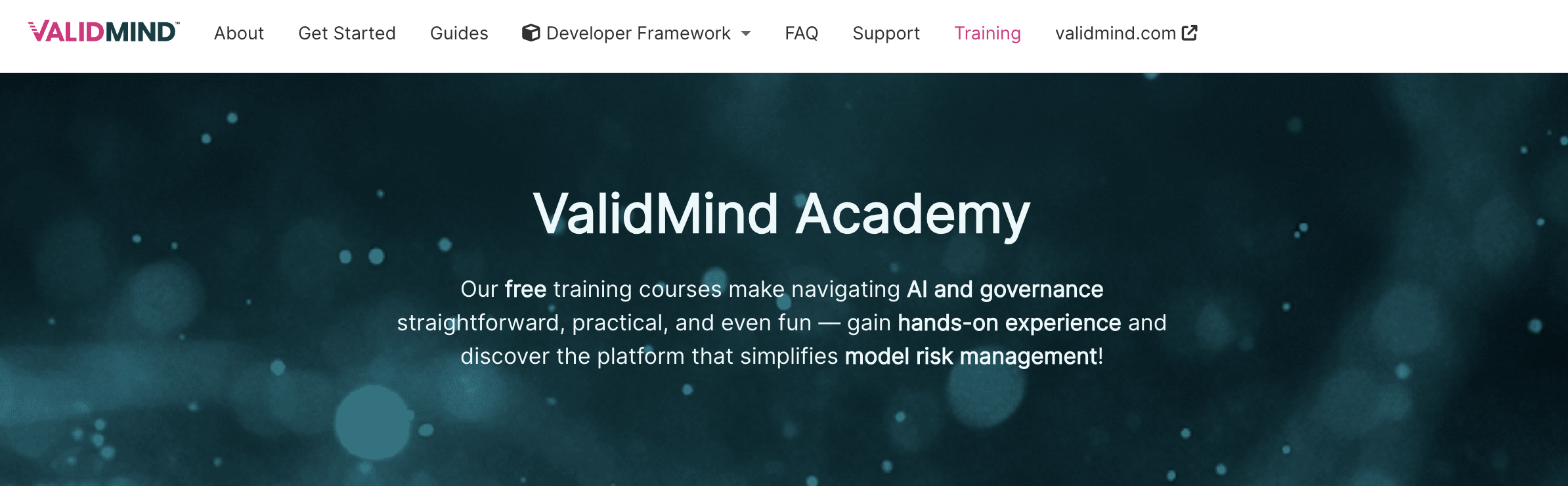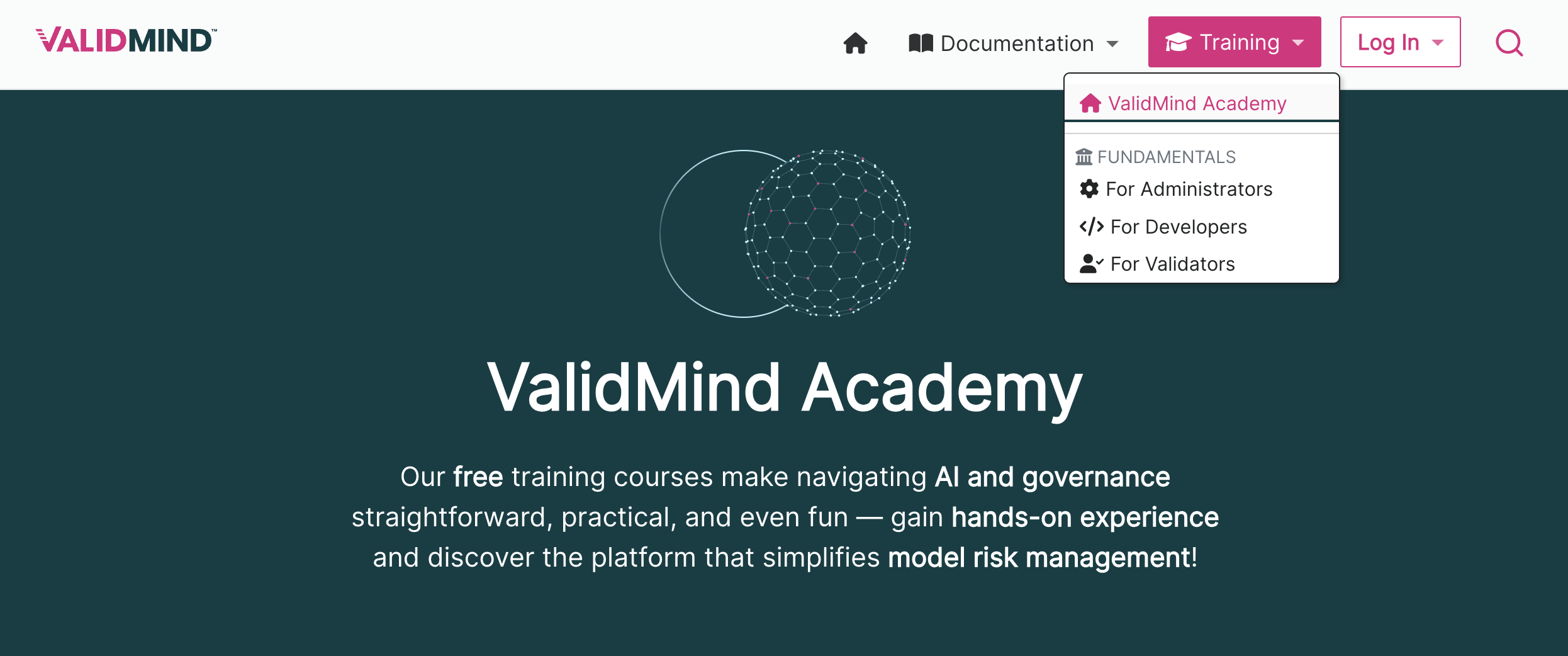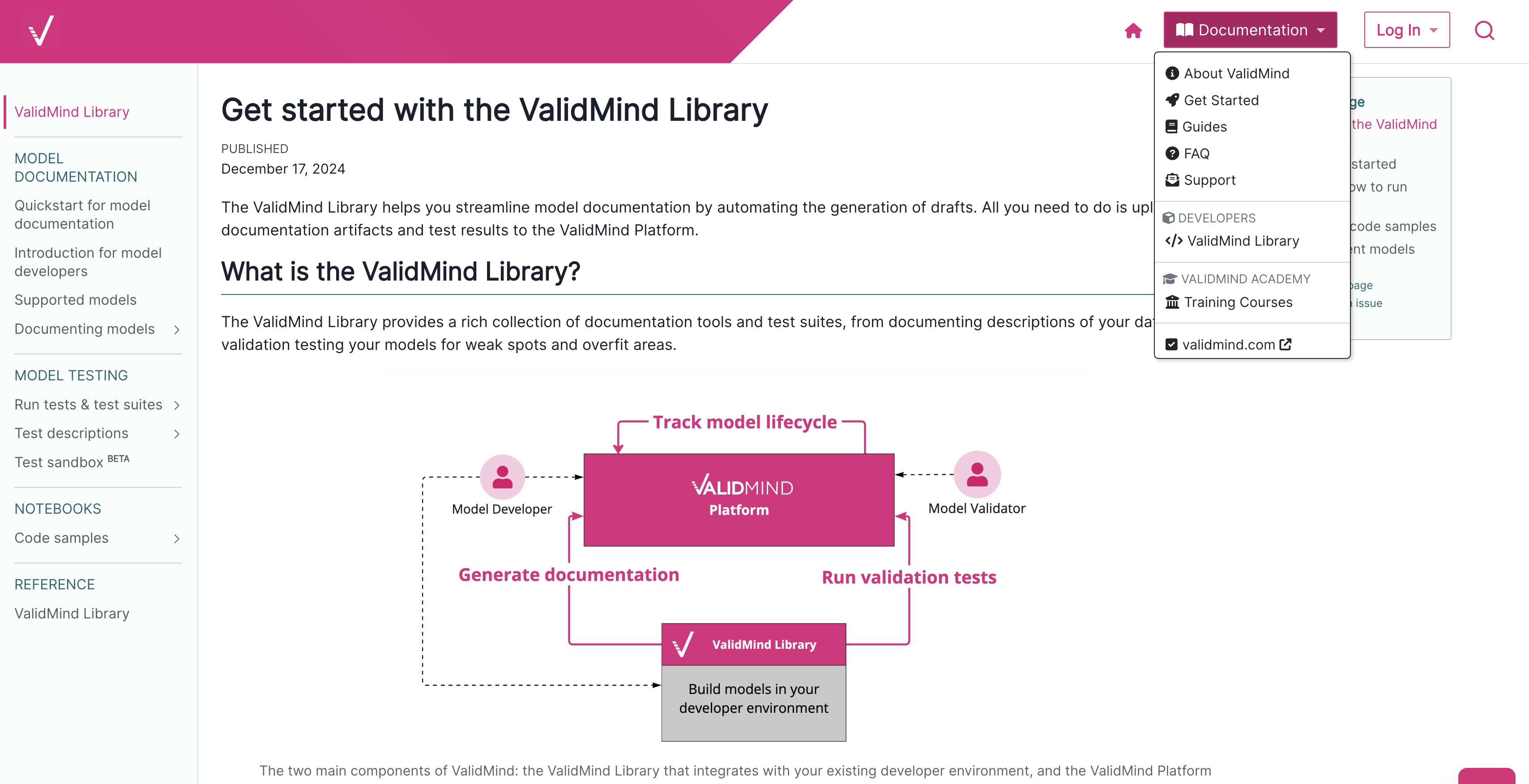December 24, 2024
This release brings additional customization features to the ValidMind Platform, improvements to our documentation site, a brand new Help Center, and more!
Release highlights
ValidMind Library (v1.27.17)
Code samples
Jupyter Notebooks for option pricing
We’ve introduced two new quickstart Jupyter Notebooks dealing with option pricing in the Capital Markets section of our code samples.
Use ValidMind to automate the documentation and validation of a financial model that prices knockout options:
Implement, calibrate, and validate a Heston option pricing model using QuantLib, Python, and ValidMind:
ValidMind Platform (v1.27.17)
Custom model inventory and findings views
Along with customizing what you see, you can now save preconfigured views on the Inventory and all Findings pages within ValidMind Platform, allowing you to retrieve these settings easily for future use.
Custom dashboards and widgets
We’ve added the capability to build custom Dashboards to allow quick access to information relevant to you via widgets.
Widget types include saved inventory and model findings views1, analytics reports,2 and model activity.3
Documentation
User guide updates
New FAQ
We’ve completely renovated our frequently asked questions (FAQ) with completely up-to-date information and new topics such as:
- Access & permissions
- Validation & findings
- Collaboration
- Monitoring & reporting
ValidMind Help Center
We’ve soft-launched our Help Center, enabling you to easily contact us through your method of choice.
Whether you submit a ticket through our questionnaire, chat with us through the documentation site, send us an email, or give us a call, your requests will all be captured in our Help Center.
Enhancements
ValidMind Platform (v1.27.17)
Enhanced reporting and analytics settings
We’ve extended the available options for custom analytics further — you can now sort bar chart visualizations and retrieve a count percentage metric for all types of visualizations.
Improved revision history within content blocks
We’ve improved the way revision history displays within content blocks, allowing you to more easily review changes to model documentation, validation reports, and ongoing monitoring reports.
Granular role permissions for inventory fields
You can now gate edit access to specific model inventory fields to certain roles via the write permissions setting.
- Leave this field blank to leave permissions as default.
- By default, model owners and validators have write access. Model developers have read-only access.4
Bug fixes
ValidMind Platform (v1.27.17)
- Previously, deleting a finding did not remove it from linked validation reports.
- Now, deleting a finding will show a confirmation warning and subsequently remove it from any linked reports.
Documentation
Code samples
Initialize ValidMind with stored credentials
We’ve included details on how to initialize ValidMind with credentials stored in an .env file in our Jupyter Notebook samples.
Our documentation guides have also been updated to match this new experience:
User guide updates
Developer Fundamentals video series
We created a series of 10 short videos to help you learn about the model documentation process as a developer:
- These videos introduce you to generating model documentation that includes tests.
- You will also learn about adding your own tests, editing the content online, and then submitting your documentation for approval so that a validator can review your submitted documentation.
ValidMind Academy updates
Example executed Jupyter Notebook
The ValidMind Academy Developer Fundamentals course has been updated with an improved version of the ValidMind Introduction for Model Developers Jupyter Notebook:
- This embedded notebook is now executed live within the training. This allows you to interact with output cells previously omitted, such as when previewing the documentation template.
- This training notebook serves as a reference guide. You will understand what to expect when you first run the cells.
Site enhancements
Cleaner homepage
We’re clutting down on clutter and striving for minimalism to reduce confusion and streamline the user journey. Check out our new homepage search banner:
New Developers portal
The Developers portal also got a makeover, with a ValidMind logo inspired top navigation:
How to upgrade
ValidMind Platform
To access the latest version of the ValidMind Platform,5 hard refresh your browser tab:
- Windows:
Ctrl+Shift+RORCtrl+F5 - MacOS:
⌘ Cmd+Shift+ROR hold down⌘ Cmdand click theReloadbutton
ValidMind Library
To upgrade the ValidMind Library:6
In your Jupyter Notebook:
Then within a code cell or your terminal, run:
%pip install --upgrade validmind
You may need to restart your kernel after running the upgrade package for changes to be applied.